Hi, I am Julius!
I am a Software engineer, Data Science Student, Professional Rider
I'm Julius, a software engineer based in the west of Germany 🇩🇪. I used to be working mostly as a frontend engineer, but currently I'm shifting my focus to become a data scientist. Before I got into software engineering, I trained young jumpers and brought them into the sport 🐴.
Technology I am working with
Since I have started my career in tech as a frontend developer, most of my current tech stack is focussed on frontend technology. But I love learning, so I am always watching out for new and upcoming technologies, tools and languages. Currently I am learning Rust, but I am not yet confident enough to add it to my tech stack 👀.
This page was build using Astro, Solid JS, TypeScript and Tailwind CSS.
Stuff I use 🔨 and tools I love ❤️
As a software engineer, I'm always looking for new tools and technologies to improve my workflow. Here are some of the tools I use on a daily basis.
Development Tools

- Name
- Zed
- Zed is a high-performance, multiplayer code editor from the creators of Atom and Tree-sitter. It's also open source.

- Name
- Warp
- The best terminal I have ever used! Its suoer fast, its fully native (written in Rust) and it has a great plugin ecosystem. It offers a super nice auto completion and a great search feature.

- Name
- Arc
- After working with Chrome for a few years, I first switched to Brave and now to Arc. It is a privacy focused browser based on Chromium. It offers nice features like spaces and split view that make my workflow more efficient. Like Brave it has a build in AdBlocker and because its build ontop of Chromium, you can use all the extensions you are used to.
Productivity Tools
- Name
- Notion
- Notion provides a flexible and customizable workspace that can be tailored to the specific needs of individual developers or teams. With features like databases, boards, and timelines, Notion makes it easy to organize and collaborate on projects, track bugs and issues, and document processes and best practices.

- Name
- Raycast
- Raycast is the successor of Alfred. It is a powerful productivity tool that allows you to control your computer with a few keystrokes. It is super fast and has a great extension ecosystem.
- Name
- 1Password
- 1Password is a password manager that allows you to store all your passwords in one place. It is super secure and has a great browser extension. It also has a great mobile app.
Desk Setup
- Name
- Macbook Pro 16"
- Because I am a big Apple fanboy, I use a Macbook Pro 16" as my main development machine. Even though my MacBook is a 2019 model, which didn't get the love it deserved during development because at the time the best Apple engineers were working on the M1, it is a great maschine.
- Name
- iPad Pro 12.9"
- Since I am all in on the Apple ecosystem, I also use an iPad Pro 12.9". Besides for personal stuff, I use it to test my apps on a real device. It also comes in super handy when not working from home and needing a second screen.

- Name
- Samsung Odyssey G9
- The more screen space the better! Thats at least my 🌶️ take on it. I use a Samsung Odyssey G9 as my main monitor. It is a 49" ultrawide with a 32:9 aspect ratio. It is super immersive and I love it!
Work
- Company
- EDGITAL GmbH
- Role
- Working Student
- Date
- —
- Company
- HOCHTIEF PPP SOLUTIONS GmbH
- Role
- Working Student
- Date
- —

- Company
- welearn GmbH
- Role
- Product Owner
- Date
- —

- Company
- welearn GmbH
- Role
- Working Student
- Date
- —
Education

- Degree
- Data-Driven Design M.A.
- School
- Hogeschool Utrecht
- Date
- —

- Degree
- Mathemcatics B.Sc.
- School
- Universität Duisburg-Essen
- Date
- —
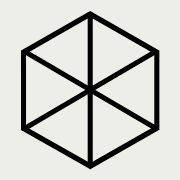
- Degree
- Business administration B.Sc.
- School
- Leuphana Universität Lüneburg
- Date
- —
- Degree
- Pferdewirt
- School
- Turnier & Ausbildungsstall Löer
- Date
- —
